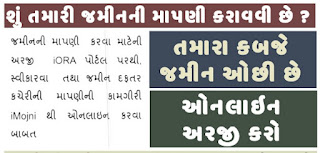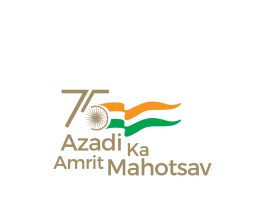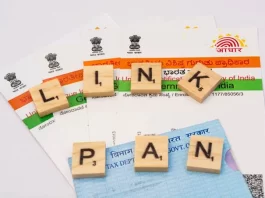IORA Online Jamin Mapani Land survey service On IORA Portal @ Land Measurement Gujarat. Hello, Welcome to Edumateril. iMojani jamin Mapani (Land Measurements) Gujarat | iora.gujarat.gov.in/ iora portal.
The Government of Gujarat has launched a portal called IORA Online Jamin Mapani Portal, through which the Gujarat land records are easily obtained. Today we will provide you information about IORA (Online Jamin Mapani) portal.With the help of this portal, you will check your land record information in just a few seconds. As you know, Digital Gujarat Portal is a single desk of multiple services. So, through Digital Gujarat Portal, you may also check your land records.
Contents
- 1 IORA Online Jamin Mapani
- 2 IORA Online Jamin Mapani
- 2.1 IORA Online Jamin Mapani
- 2.2 What is IORA Gujarat?
- 2.2.1 IORA Online Jamin Mapani
- 2.2.2 Benefits of IORA Online Jamin Mapani Gujarat Scheme – iora.gujarat.gov.in
- 2.2.3 i Mojani IORA Gujarat Jamin Mapani – Land Measurement Gujarat Online Application IMP Link
- 2.2.4 How to Check 7/12, 8A Record On IORA @ Jantri Rate Gujarat
- 2.2.5 How to check Gujarat 7/12, 8A, Satbara Utara Land Records
- 2.2.6 How to Check 7/12 Rural Land Records:
- 2.2.7 Land Records – Urban
i Mojani IORA Gujarat Jamin Mapani – Land Measurement Gujarat Online Application Form
In simple words, land records consist of various documents pertaining to land ownership, including sale deed—a record of the property transaction between the seller and the buyer. Other important documents in land records include record of rights, survey documents, and property tax receipts, among others.
IORA Online Jamin Mapani
Land survey service online in the state from now on, after completion of measurement, the measure sheet will be available at home, exemption from submission of government records.
Measurement fees will be calculated by the system itself
Giving this, Minister Kaushik Patel said that earlier the applicant had to apply to the District Land Registry Inspector (DILR) for survey of lands. As well as the measurement fee had to be paid in currency to the office filled in the bank.
IORA Online Jamin Mapani
Now, by conducting land survey operations online on the revenue department’s IORA Online Jamin Mapani (Integrated Online Revenue Application) portal, the applicant will be able to apply for the survey online from any corner of the world.
Also the measurement fee will be calculated by the system itself and the measurement fee can be paid online. So, the applicant will be exempted from going to the office in person.
IORA Online Jamin Mapani
Which will save time and speed up operations. In addition, government records such as Village Sample 7 and 8 / A are obtained online. Hence, the applicant is also exempted from submitting village samples 7 and 8 / a.
The phased operation will be reported to the applicant via SMS or e-mail
According to the Minister of Revenue, the surveyor of the measurement application is done automatically by the allotment system. The applicant will be able to track the progress of the application from the IORA Online Jamin Mapani portal.
A measurement sheet will also be sent by email once the application is processed. In addition, their share measurement wise change in share measurement cases will also be noted online.
iMojani jamin Mapani (Land Measurements) Gujarat | iora.gujarat.gov.in/ iora portal
What is IORA Gujarat?
Gujarat Revenue Department is providing land records through IORA (iora.gujarat.gov.in) like Map of Bhulekh, Khasra, Khatauni number, copy of Khatauni and other facilities. You can check the land records of 225 talukas and 26 districts of Gujarat by using IORA Online Jamin Mapani Gujarat Portal. If you want to buy or sell a land in Gujarat then it is necessary that you must see the land record map.
IORA Online Jamin Mapani
Any citizen of the state can view the records of agricultural land from IORA Online Jamin Mapani Online Portal without any fee. Also, you can easily get information about the land owner’s name, land area, and land type, etc. With the help of this portal, you can verify the status of the Urban and Rural areas and the land sold.
Benefits of IORA Online Jamin Mapani Gujarat Scheme – iora.gujarat.gov.in
- Go To iMojani jamin Mapani (Land Measurements) Gujarat | iora.gujarat.gov.in/ iora portal
- Select the District, taluka and village to apply to the district, district and district survey numbers. Note: – If there is more than one surveyor, apply for the survey number separately.
- Enter the applicant’s mobile number and – mail.
- Read the SynchPassword code displayed on the screen and enter it in the following textbox.
- If you do not read the captcha code, click on “Refresh Code” so that the new captcha code appears on the screen.
- After entering the captcha code, click on “Generate OTP”. Generating OTP will provide different verification code to the applicant’s mobile number and – mail.
- Enter the mobile number and – the different verification code found on the mail – by typing in the checkboxes next to ‘Mail’ and click “Submit”.
- Click Click “Submit” followed by the prompt to fill in the application details.
- Enter the exact details of the application.
IORA Online Jamin Mapani
The office of land registry department will have to dispose through i Mojani application. Applicant on IORA Online Jamin Mapani portal only has to apply online. In which an automatic application form will be generated. You can apply online from Gram Panchayat VCE or DLR office by going to the IORA helpdesk.
i Mojani IORA Gujarat Jamin Mapani – Land Measurement Gujarat Online Application IMP Link
- Gujarat Jamin Mapani @ IORA Click Here
- Details of District Help Desk (iORA)
- Village Sample No. Procedure for applying for error correction
- Procedure for applying
- Procedure for noting rainfall
- On-line payment instructions
Measurement can be done in two ways (days after payment receipt)
Simple measurement (which will be disposed of in 60 days)
Urgent measurement (which will be disposed of in 30 days)
Consent sheet of area, quadrant, etc. in the measurement of shareholder’s share which has to be printed on the affidavit generated in the system and notarized and uploaded on the portal. Fees for those who do not upload will be forfeited.
The measuring fee for each application will be generated from the system on the onlineIORA Online Jamin Mapani portal. Which will have to be paid online.
Surveyor will inform the applicant by e-mail and SMS when he comes to measure In what circumstances will the measurement fee be forfeited?
1) Occupancy of time measured on site is reversed
2) The field is full of water and cannot be measured
3) There is no access road to the farm
4) In case of breach of peace / law and order during the measurement process
5) If there is a crop in the field that hinders the measuring time, e.g. If there is sugarcane, paddy and thick jagra.
6) If the applicant does not show his direct possession at the place.
After the measurement operation the applicant will receive the measurement sheet by e-mail 30 days after the applicant will be able to get the hard copy of the measurement sheet with fixed fee. If the applicant is not satisfied with the measurement, he can apply for objection within 6 months.
What is Any IORA Gujarat Land Record System?
IORA Gujarat or Any Records of Rights Anywhere in Gujarat is a software application designed to help any citizen of Gujarat by providing information pertaining to land records. The primary objective of this online portal is to give you access (only if you are a citizen of Gujarat) to your land details, land owner’s name, and more, through 7/12 Utara—an extract of the land register or records maintained by the governments of Maharashtra and Gujarat.
Launched by the Revenue Department of NIC (National Informatics Centre), the software covers 26 districts and 225 talukas of the state of Gujarat.
How to Check 7/12, 8A Record On IORA @ Jantri Rate Gujarat
- Importance of Gujarat Records of Rights
- Protects the rights of the owner of the land
- Helps to get loan from a bank
- Court demands land records proof in case any dispute arises
- A certified copy of records of rights protects you from illegal land acquisitions or grabbing
- Uses of Gujarat Records of Rights
- Can be used to check the ownership of the land
- Can be used to get access to information pertaining to the land
- Works as a vital document during land sale
- Can be used by farmers as a document while getting a loan from the bank
- During land sale, the land records can be used by the buyer can verify or check the revenue records of the land through land records
- Type of Land Records
- VF6 or Village Form 6
- VF7 or Village Form 7
- VF8A or Village Form 8A
Download Jamin Mapni Official g.r; Paripatra-07-08-2020
How to check Gujarat 7/12, 8A, Satbara Utara Land Records
Gujarat 7/12, 8A, SatbaraUtara consists details regarding the ownership of the property, crop information, land type, and property mutation records.
Important Links
- AnyROR @ Anywhere
- Application form for change in e-Ahar
- View Land Records – Rural
- View Land Records – Urban (City)
- Revenue Case Data
- Property Search
How to Check 7/12 Rural Land Records:
Step 1: Visit Any IORA Gujarat website
Step 2: Click on the “View Land Record – Rural“ tab.
Step 4: To check 7/12 land records, click VF7 Survey No. Details as shown on the image above.
Step 5: After that, enter all the details, including taluka, district, survey number, and village, get access to your land records.
Land Records – Urban
You can check online by following the given steps.
1. Visit the official website of IORA – iora.gujarat.gov.in
2. After that, You will need to open “View Land Records – Urban (City)” on the web page as shown in the picture
3. When the link is opened you need to enter all details like your need.
4. Now you can check your land records on the screen and also you can download your records.
How to Check Satbara in Gujarat with Survey Number
Step 1:Visit IORA Gujarat website.
Step 2: Click on the “View Land Record – Rural“ tab.
Step 3: On the next page, you will be introduced to several links, including VF6, VF7, VF8A, and 135D Notice for Mutation.
Step 4: Click on the VF7 Survey No. Details, similar to the way you have done before.
Step 5: After that, enter all the details, including taluka, district, survey number, and village, to view your record details.
How to Check Land Owner’s Name in Gujarat
Step 1: Visit IORA Gujarat website.
Step 2: Click on the “View Land Record – Rural“ tab.
Step 3: On the next page, you will be introduced to several links, including VF6, VF7, VF8A, and 135D Notice for Mutation.
Step 4: You can click any one of these links, fill in the required fields, submit, and view the land owner’s name in the land record details.
How to Check Any ROR Gujarat Land Records Online
Step 1: Visit IORA Gujarat website.
Step 2: Click on the “View Land Record – Rural“ tab.
Step 3: On the next page, you will be introduced to several links, including VF6, VF7, VF8A, and 135D Notice for Mutation.
Step 4: You can click any one of these links as per your requirement, fill in the required fields, submit, and view your land record details.
Land records affirms property ownership and can be used as a proof if any land-related dispute happens. It’s one of the mandatory documents that the seller has to produce to the buyer during iora.gujarat.gov.in (Land Record) portal sale. Online Jamin Mapani | Land survey service On Any RoR @ Land Measurement Gujarat